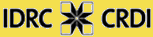Keyboards
Keyboards
Without a keyboard we cannot capture information. The keyboard sub-project will create keyboard layouts based on language clusters so that all African languages can be typed on a computer. They will also ensure that all of these are either integrated into software or easily downloadable.
- 32433 lectures
ANLoc conference 2026
Several ANLoc partners are meeting in South Africa to report on the year's activities and discuss the way forward.
HOW-TO for Windows Keyboard Installer
This is a step-by-step guide for installing and using African keyboard layouts for Windows XP or Vista. You will need a PDF viewer to open it.
HOW-TO for Mac Keyboard Layouts
This is a step-by-step guide for installing and using African keyboard layouts for Mac OSX. You will need a PDF viewer to open it.
Keyboards Presentation
Please find kasahorow and ANLoc keyboards presentation (in PDF) made in El Sokhna attached.
Mac OS X And Windows Keyboard Installers Updated
Mac OS X and Windows keyboard installers have been updated at code.google.com/p/africakeyboards/. The Mac installer now includes Ge'ez keyboard layout. The Windows installer includes a few minor changes to its interface.
Windows Layouts
The Windows Keyboard is available for download at Google Code . At the moment, only four languages are included -- Akan, Hausa, Ga and Ewe. The rest will be added later. Please bear in mind that this is only the proof of concept and not the final work.
Please download, install and share your thoughts with us and the rest of the group.
Mac OS X Keyboard
Mac OS X Keyboard is available for download at Google Code. At the moment, you may see the languages that are covered at the Project Home page.
Please download, install and share your thoughts with kasahorow (http://kasahorow.org/contact) and the rest of the group.